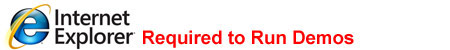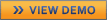| Real-time Security DVR and IP Demos |
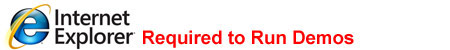
These demos will allow you to see the security cameras at our office live. Due to video's high bandwidth requirements they work best with a high speed internet connection.
These demos work in Internet Explorer only. To run demos the first time you need to have ActiveX controls enabled in your web browser and you may be prompted to download a cab file. It will take a few minutes to load depending on your connection speed. If you have any problems viewing the demos click here.

Install and view a live demo of the remote client software that comes with all of the VR Series Optiview PC Based DVRs. This software is used to playback archived video or administrate DVR remotely.
For Models: VR400(E), VR800(E), VR1200(E), VR1600(E), VR2400(E), VR3200(E), VR4800(E)
UserID = "guest" Password = "guest"
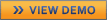
|

Install and view the html web viewer that comes with all of the Optiview VR Series IP Cameras and Servers.
For Models: VS1, VS4, IPCAM, IRIPCAM
UserID = "guest" Password = "1234"
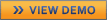
|

Live demo of the html web viewer that comes with all of the H Series DVRs.
For Models: DVRH4, DVRH8, DVRH16
UserID = "user" Password = "1234"
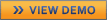
|

Live demo of the html web viewer that comes with all of the HR Series DVRs.
For Models: DVRHR8, DVRHR16
UserID = "user" Password = "1234"
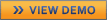
|

Live demo of the html web viewer that comes with DVRQIH8 & DVRQIH16.
For Models: DVRQIH8, DVRQIH16
UserID = "GUEST" Password = "11111111"
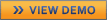
|

Live demo of the html web viewer that comes with the DVRAP8.
For Models: DVRAP8
UserID = "111111" Password = "121314"
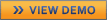
|